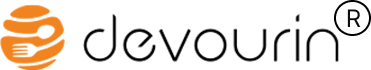Running a restaurant is no small feat. Behind every delicious dish and satisfied customer lies a complex network of operations—order-taking, kitchen coordination, billing, inventory control, staffing, and customer engagement. When even one of these elements falters, it can impact the entire experience.
According to the National Restaurant Association, restaurants lose up to 10% of their revenue annually due to operational inefficiencies, including mismanaged orders, inventory waste, and poor customer retention.
In an age where speed and service quality are everything, restaurant owners need smarter solutions. Enter modern Restaurant POS (Point-of-Sale) software. What once was a billing machine is now a full-fledged operations partner.
This guide answers key questions about how Restaurant POS software addresses operational pain points and helps restaurants work smarter, not harder.
Core Challenges & POS-Powered Solutions

How does Restaurant POS help in Mastering Order Management and Eliminating Wait Times?
The Challenge: Order chaos during peak hours, handwritten mistakes, and delays in the kitchen can throw service off track. The longer customers wait, the more likely they are to walk out, or never return.
POS Solution: Modern POS platforms offer a centralised dashboard for dine-in, delivery, and takeaway orders. Orders are directly sent to the kitchen using a Kitchen Display System (KDS) or kitchen printer, ensuring faster prep. With table and floor management features, you can visualise seating and prioritise service without guesswork.
Actionable Tips:
- Set up course-wise firing (appetiser, main, dessert) to optimise prep flow.
- Configure colour codes in KDS to alert when items are delayed.
- Schedule staff shifts based on peak-hour data from POS reports.
Pro Tip: Use auto-order pushing from tablets to KDS to eliminate the “relay” delay between servers and chefs.
Can POS software Streamline Billing and Expand Payment Options?
The Challenge: Billing delays, errors in split checks, and limited payment choices can frustrate customers at the final and most critical touchpoint.
POS Solution: With touch-based item selection, real-time pricing updates, and split billing options (by item, seat, or percentage), POS software eliminates manual calculation errors. Integrated payment gateways accept everything from credit/debit cards and UPI to digital wallets and QR codes.
Actionable Tips:
- Offer bill previews before printing to reduce disputes.
- Automate service charge or tax calculation for transparency.
- Train staff on digital payment workflows to reduce checkout lag.
Pro Tip: Enable saved customer payment preferences for regulars to speed up recurring orders.
How does a Restaurant POS help in Gaining Control Over Inventory and Reducing Waste?
The Challenge: Without proper tracking, over-ordering or stockouts lead to either food waste or customer disappointment, not to mention cost mismanagement.
POS Solution: With real-time inventory syncing, you’ll know exactly what’s in stock, what’s nearing expiry, and what needs ordering. Recipe management helps calculate ingredient usage per dish, while vendor management tools simplify reordering and price tracking.
Actionable Tips:
- Link each menu item to a recipe in the POS to track real usage.
- Set reorder thresholds and get auto-notifications.
- Compare vendor pricing over time using the POS’s purchase history feature.
Pro Tip: Run a monthly variance report to spot missing inventory and prevent internal theft.
What role does POS play in Enhancing Customer Retention and Building Loyalty?
The Challenge: Repeat customers are gold, yet many restaurants lack the tools to track and engage them meaningfully.
POS Solution: POS software with a built-in Customer Relationship Management (CRM) system stores data like order history, preferences, birthdays, and feedback. With automated loyalty points, you can reward regulars. Some platforms even support personalised email/SMS marketing.
Actionable Tips:
- Set up automated thank-you emails or discount offers.
- Use order history to recommend “usual” orders.
- Encourage feedback right after payment via SMS or in-app prompts.
Pro Tip: Use loyalty data to identify VIP customers, and train your staff to offer them personalised service.
How can POS software assist in the Seamless Management of Multiple Locations?
The Challenge: Managing multiple outlets often leads to inconsistent pricing, separate reporting systems, and a lack of operational oversight.
POS Solution: Modern systems offer centralised control across locations, so you can standardise menus, pricing, offers, and staff permissions. Unified dashboards show consolidated real-time sales, footfall, and performance metrics, making it easy to benchmark outlet success.
Actionable Tips:
- Run outlet specific promotions based on local buying trends.
- Use staff attendance and shift reports to manage labour costs.
- Customise dashboards for owners, managers, and kitchen leads.
Pro Tip: Review week-on-week performance by outlet to identify hidden growth opportunities.
Beyond Daily Operations: The Strategic Value of an Integrated POS Ecosystem

What long-term value does an integrated POS bring to a restaurant business?
Beyond daily functions, a robust POS supports growth and strategic planning.
- Data-Driven Decisions: Access rich reports on item sales, peak hours, and customer behaviour.
- Scalability: Whether you expand to food trucks or franchises, POS scales with you.
- Seamless Integrations: Connect with delivery aggregators, accounting software, or third-party CRMs.
- Offline Capability: No internet? POS still works and syncs once you’re back online.
Choosing the Right POS to Solve Your Challenges: Key Considerations

How do I choose the right POS system for my restaurant?
- Business Type: Cafes, QSRs, and fine-dining restaurants have different operational needs.
- Ease of Use: The learning curve should be minimal, especially for new staff.
- Integration Capabilities: Check if it connects with your existing systems.
- Scalability: Will it support your future expansion plans?
- Vendor Support: 24/7 help is a must.
- Pricing vs. ROI: Don’t just look at monthly cost—consider savings on labour, inventory, and time.
Pro Tip: Always ask for a live demo and free trial to test the interface ease and functionality before committing.
Simlify Restaurant Operations with the Right POS
In an industry where efficiency defines success, a smart Restaurant POS system doesn’t just solve problems, it prevents them. From optimising your kitchen workflow to building guest loyalty, the right POS empowers you to serve smarter, grow faster, and scale seamlessly.
Want to see how Devourin can simplify your operations? Book your free demo now.
Author
-

With over 18 years of writing and editorial experience spanning lifestyle, hospitality, luxury, and corporate sectors, Radhika brings a seasoned perspective to content that informs, engages, and inspires.
At Devourin, Radhika combines deep industry insight with editorial precision to produce content that not only reflects the evolving needs of the food and restaurant industry but also drives connection, clarity, and growth.
Throughout her career, Radhika has written for leading brands and platforms. She is also the founder of KathaCraft, a boutique content studio focused on purposeful storytelling across diverse mediums.
Profile: LinkedIn