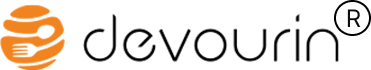Running a restaurant takes skill and smart choices every day. Between managing orders, maintaining quality, and leading your team, inventory is often overlooked. But when you don’t manage it well, it hurts your business. Too much stock, expired items, or missing ingredients—these small mistakes add up and quietly impact your profits.
That’s where the right restaurant inventory software can make a big difference. It shows you real-time stock levels, reduces waste, and helps your kitchen run smoothly. With helpful insights and smart tools, it saves time on routine tasks, so you can focus more on your customers and less on your spreadsheets.
In this guide, we’ll explore how to choose the best restaurant inventory software for your needs—breaking down key features, common mistakes, and smart steps that can help you make a confident, ROI-driven decision.
Why Inventory Software Matters in the Restaurant Business

Inventory is more than just a stock count. It directly impacts your bottom line. Poor inventory control leads to over-ordering, spoilage, and inconsistent food quality. On the flip side, the right tool gives you real-time visibility into what’s being used, what’s running low, and what’s costing you money.
While POS systems focus on sales and billing, restaurant inventory software is all about tracking what goes into your dishes and what leaves your storeroom.
Benefits of Using Restaurant Inventory Software
- Reduce food waste with expiry tracking and usage analytics
- Control food costs through recipe-level costing
- Simplify purchase orders with vendor integration
- Improve staff accountability through real-time updates
- Track trends and plan better using custom reports
Must-Have Features in Restaurant Inventory Software

A reliable restaurant inventory software helps you to manage inventory across locations, standardise operations, and make smarter decisions. From tracking ingredients to managing suppliers, the right software is designed to save time, reduce errors, and boost profitability.
1. Real-Time Inventory Tracking
Gain instant visibility into current stock levels to avoid over-ordering, wastage, and last-minute shortages.
2. Recipe and Ingredient-Level Costing
Break down costs per recipe and monitor ingredient usage to ensure consistent pricing and profitability.
3. Purchase Order & Vendor Management
Streamline vendor relationships—generate purchase orders, track deliveries, and maintain a clear purchase history all in one place.
4. Low-Stock and Expiry Alerts
Stay ahead of stockouts and spoilage with timely alerts, ensuring your kitchen runs smoothly every day.
5. Multi-Location Support
Operating more than one outlet? A good restaurant inventory software centralises data and enables comparison across sites.
6. POS and Accounting Integration
Sync sales and inventory data with your POS and accounting tools to maintain accuracy and reduce manual work.
7. Mobile Accessibility
Empower your team with access on the go—ideal for updating stock, verifying deliveries, and conducting spot checks.
8. Custom Reports and Dashboards
Make data-driven decisions with clear insights into consumption trends, stock valuation, and supplier performance.
Questions to Ask Before You Decide
Before choosing any system, ask yourself the following to ensure the restaurant inventory software you select truly supports your operations:
- Will my team find this easy to use?
A steep learning curve can slow down adoption and lead to errors; intuitive design is key. - How responsive is customer support?
When issues arise, timely support makes all the difference in daily operations. - Does it integrate with my existing POS or KOT?
Integration ensures smooth data flow between systems and eliminates manual entry. - Are reports and dashboards customizable?
Every restaurant has unique metrics—flexible reporting helps track what matters most. - Can I access it via mobile or tablet?
A mobile-friendly restaurant inventory software lets you make real-time updates, even while on the move.
Common Mistakes to Avoid
Many restaurants choose restaurant inventory software without fully evaluating how well it fits their operations. Avoid these common pitfalls:
- Skipping scalability checks: Choose software that can grow with your business—what works for one outlet might not suffice for five.
- Not checking POS integration: Without seamless syncing, expect data mismatches and manual errors.
- Ignoring training/support: Even the best restaurant inventory software won’t work well unless you train your team and provide ongoing support.
- Not simulating real scenarios: Always test the software in your actual workflow to uncover potential gaps.
Step-by-Step: How to Choose the Right Software Restaurant Inventory Features

Here’s a simplified process to help you make a confident choice:
- Identify inventory pain points (e.g. wastage, over-ordering, manual errors).
- List must-have features that solve these problems.
- Shortlist 3–5 vendors based on reviews and industry fit.
- Request demos or trials to see it in action.
- Evaluate UI, support, and customisation options.
- Compare pricing and look beyond the sticker price—think long-term ROI.
- Make an informed decision and plan your onboarding.
Devourin: Built for Smart Restaurant Inventory Management
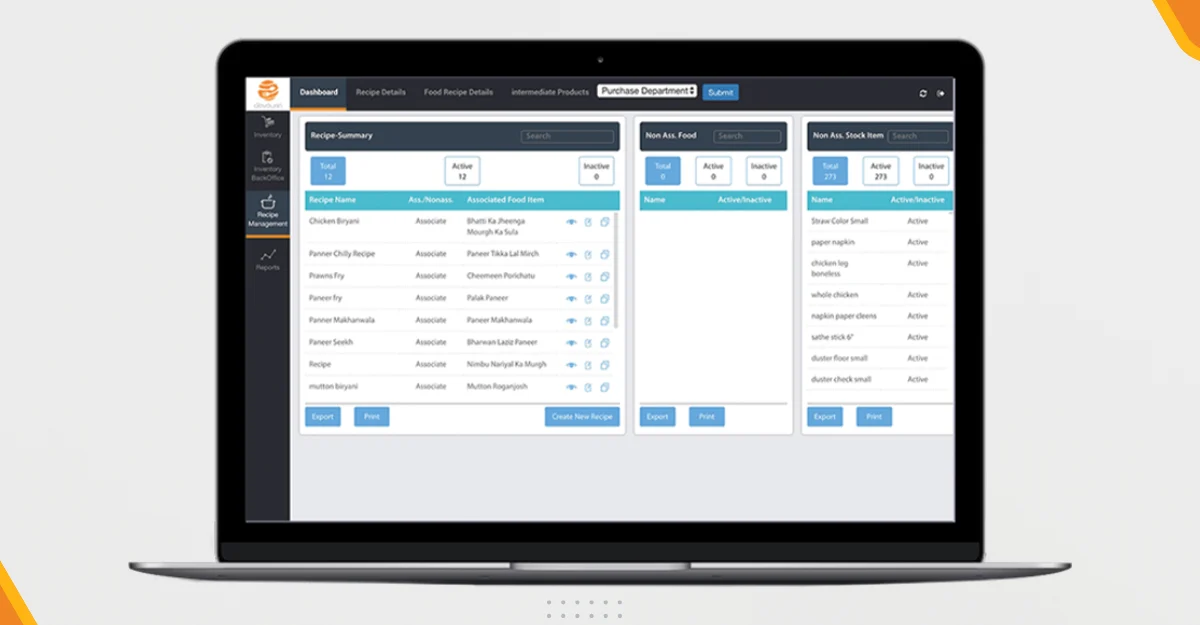
If you’re looking for a solution tailored to restaurants, cafes, and cloud kitchens, Devourin offers a robust inventory management system that ticks all the right boxes.
- Simple UI for quick team adoption.
- Seamless POS integration with real-time sync.
- Customisable reports, mobile access, and multi-location control.
- Onboarding support and customer success assistance.
Whether you’re running a single outlet or a growing chain, Devourin helps you gain full control of your inventory.
Try a free demo to see how it can work for your business.
Inventory management doesn’t have to be overwhelming or time-consuming. With the right tools in place, you can shift from reactive to proactive stock control—minimising waste, optimising purchasing, and ultimately protecting your profit margins. A well-chosen restaurant inventory software gives you clarity, consistency, and confidence in your daily operations. As you evaluate your options, use this guide to narrow down solutions that truly align with your business needs. And if you’re looking for a reliable, user-friendly platform designed for food businesses, be sure to explore Devourin’s restaurant inventory software as part of your decision-making process.
Author
-

With over 18 years of writing and editorial experience spanning lifestyle, hospitality, luxury, and corporate sectors, Radhika brings a seasoned perspective to content that informs, engages, and inspires.
At Devourin, Radhika combines deep industry insight with editorial precision to produce content that not only reflects the evolving needs of the food and restaurant industry but also drives connection, clarity, and growth.
Throughout her career, Radhika has written for leading brands and platforms. She is also the founder of KathaCraft, a boutique content studio focused on purposeful storytelling across diverse mediums.
Profile: LinkedIn